
Revert Teams Back to the Original Style
In this guide we will go over how to revert teams back to the original style
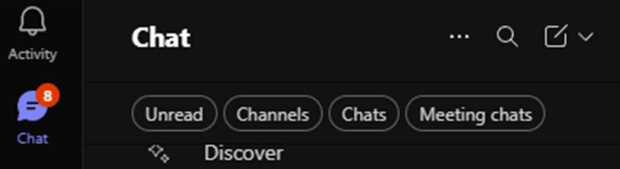
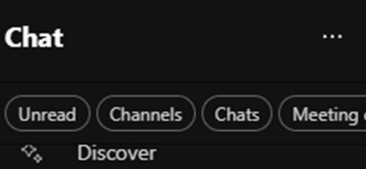
1. Open Teams and select Chat on the left column.
2. At the top of the column on the right, you will select the 3 dots and click on Customize View
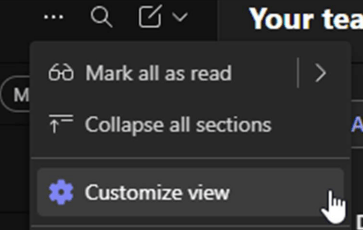
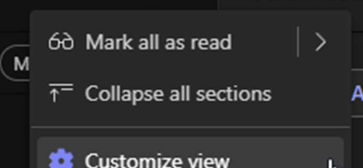
3. You will then see the option under chats and teams to separate the teams and chats. Once selected you will have reverted the Teams back to the original style
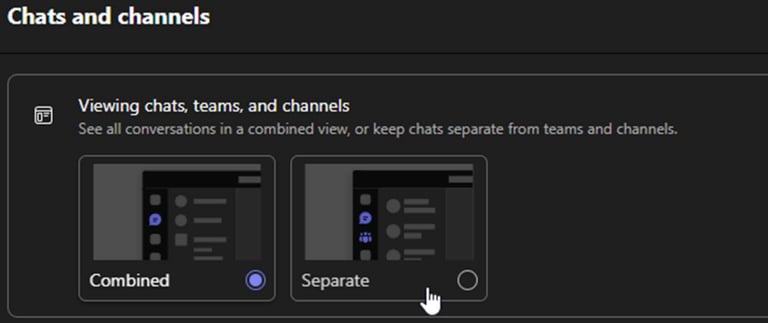
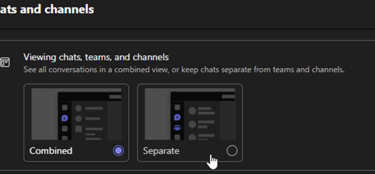
© 2025. All rights reserved.
